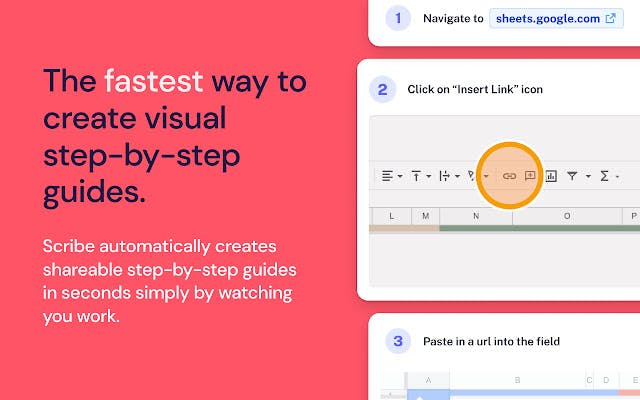5 Google Chrome extensions nobody told you about
These can potentially save you thousands of hours🕰
A Chrome extension is a small software program that can modify and enhance the functionality of the Google Chrome web browser. Extensions can add new features to Chrome or modify the behaviour of existing features.
1. Manganum: #1 New Tab for Chrome™
Manganum is a browser extension that turns Google Chrome into a productivity workspace. It offers a range of features such as a launchpad for quick access to favourite websites, a translator, integration with Google Calendar and Google Tasks, notes, SMS messaging, games, motivation and stunning backgrounds, a clock, and a weather forecast
🔗 manganum-1-new-tab-for-chrome
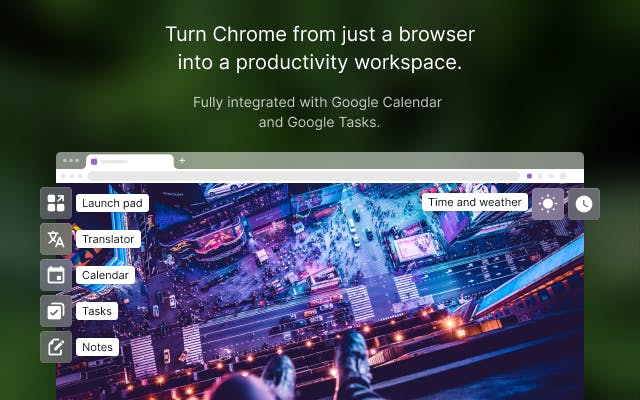
2. Wordtune - AI-powered Writing Companion
Wordtune is an AI-powered writing companion that understands what you’re trying to say and suggests ways to make your writing more clear, compelling and authentic.
Whether you’re using it to write personal emails, create documents for your clients or exchange instant messages with your colleagues, Wordtune helps you express yourself better.

3. Checker Plus for Gmail™
Get notifications, read, listen to or delete emails without opening Gmail and easily manage multiple accounts.
• The fastest and easiest way to manage multiple email accounts
• Supports Push Notifications
• Support for multiple Gmail and Google Apps accounts
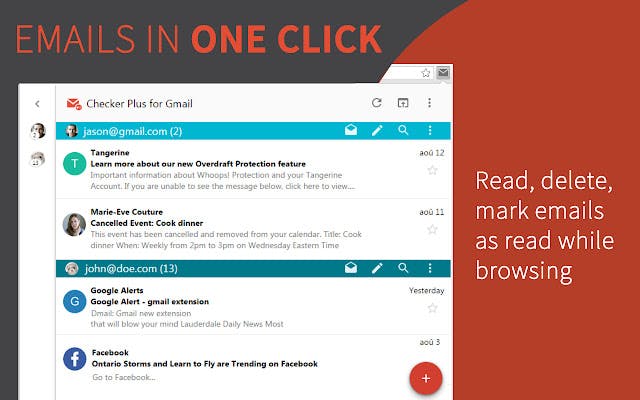
4. The Great Suspender Original
Make your computer run smoothly by suspending the tabs you aren't using. The Great Suspender Original suspends unused tabs to save memory usage. The flexible settings menu allows to set shortcuts, a periodical of suspending and many other advantages.
🔗 the-great-suspender-original
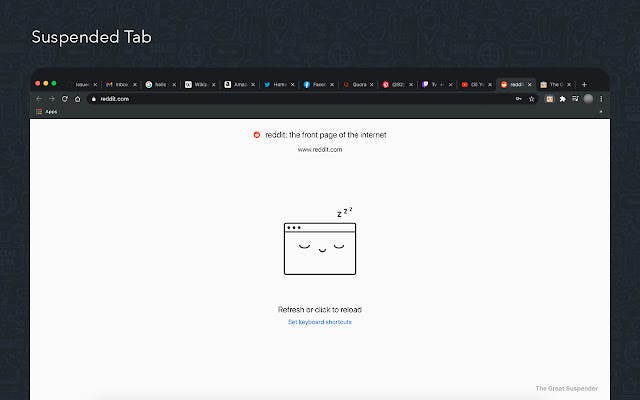
5. Scribe — Documentation, SOPs & Screenshots
Auto-generate step-by-step guides, just by clicking record. Save your team 20+ hours/month vs. video and text tutorials.
All you have to do is click “record” and go through the process you want to share. Scribe monitors your clicks and keystrokes to instantly create your guide. Answer questions, build SOPs and train teammates FAST.